In this article, I will show you the top 6 best WordPress plugins to boost your website or blog in 2023 and make millions of dollars. The plugin is very important to make a website user-friendly.
Some plugins you know but some plugins you don’t know so read and complete this blog I also show to how to use plugins in WordPress step by step.
1. Akismet
Akismet is a highly regarded WordPress plugin that plays a pivotal role in combating spam comments and protecting websites from unwanted, malicious content. Developed by Automattic, the company behind WordPress.com, Akismet is an essential tool for Bloggers, Website Owners, and Online Businesses.
This plugin employs advanced algorithms and machine learning technology to automatically detect and filter out spam comments on your WordPress site.
By analyzing the content of comments and comparing them against its vast database of known spam patterns, Akismet can accurately identify and quarantine potentially harmful or irrelevant comments, sparing you the time and effort of manually moderating your comment section.
Akismet’s effectiveness in maintaining the quality and security of your website’s comment section has made it a trusted choice for millions of WordPress users worldwide.
How to Install and Active Akismet
Step 1: Go to the WordPress dashboard and click on the plugin section then Click Add new plugin.
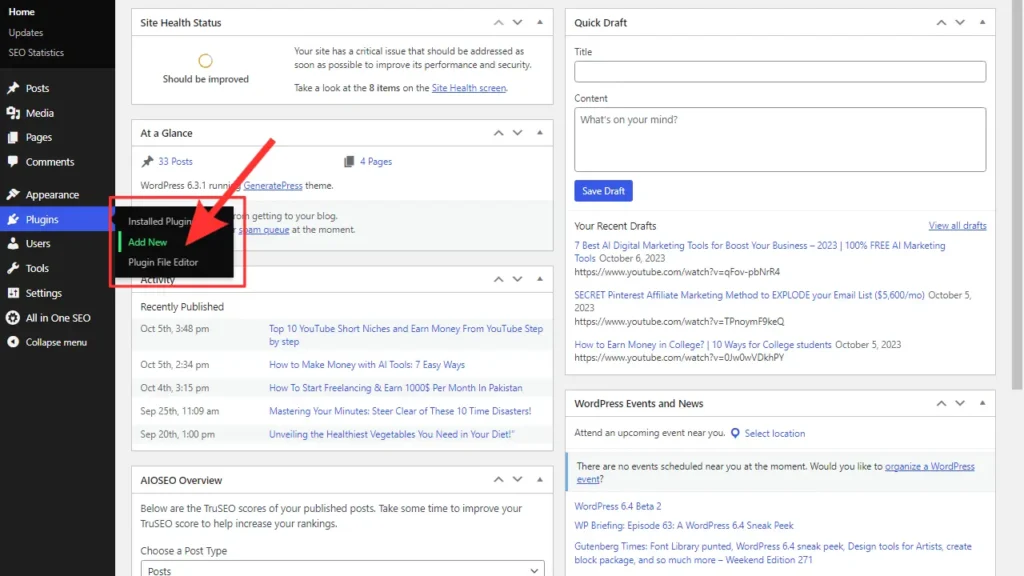
Step 2: Search the Akismet plugin then click the install and active buttons respectively.
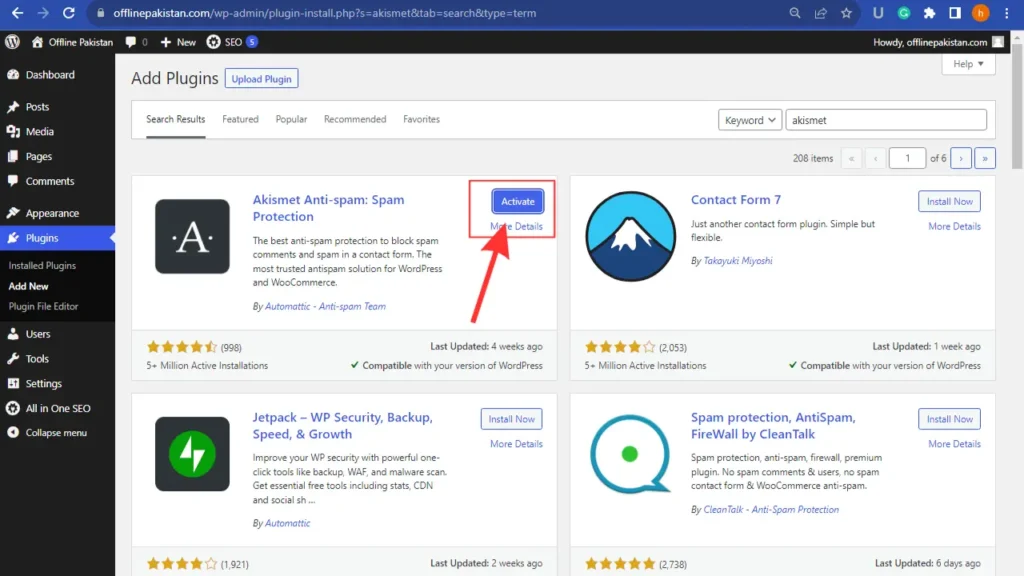
Step 3: After installing and activating the plugin go to plugin settings and set your account then enter your API key and you are good to go.
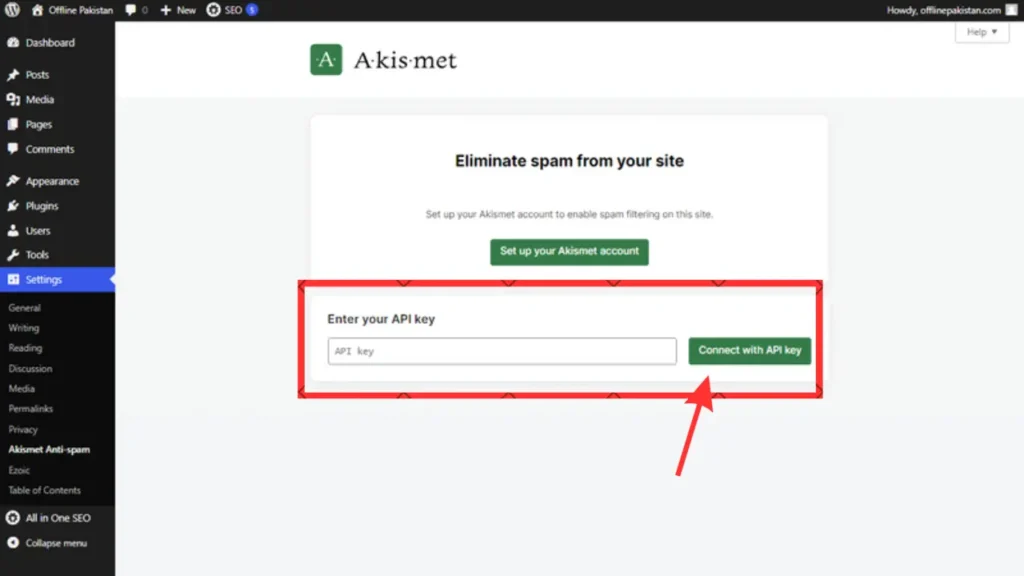
Akismet Plugin Details
| Active Installations | 5+ Million |
| Rating | 4.5 Stars |
| Price | Freemium / Paid |
| Website Link | Akismet |
2. RankMath SEO
The second and very important plugin is RankMath for SEO purposes. There are lots of SEO plugins available in the market but I personally used Rank Math it is very simple and the best plugin right now.
If you are a blogger and you don’t know why your site is not ranked on the Google search result page (SERP) first you need to install an active rankmath SEO plugin on your website.
I personally used rank math for on-page SEO it is very simple to use as a newbie.
Some key features of Rank Math include:
1. On-Page SEO: Rank Math provides real-time analysis and suggestions to optimize your content as you create it. It helps you improve factors like keyword usage, readability, and meta tags to enhance your content’s SEO performance.
2. XML Sitemap Generator: The plugin generates XML sitemaps automatically, helping search engines like Google crawl and index your website efficiently.
3. Schema Markup: Rank Math makes it easy to implement Schema markup, which can enhance the appearance of your content in search results with rich snippets, such as star ratings and product details.
4. Content Analysis: It provides insights into your content’s SEO performance, offering suggestions to improve it for both search engines and human readers.
5. Keyword Tracking: Rank Math helps you track your keyword rankings over time, allowing you to adjust your SEO strategy based on your performance.
6. 404 Monitor: It monitors your website for 404 errors, ensuring a better user experience and SEO performance.
How to Install and Active RankMath
Step 1: Go to the WordPress dashboard and click on the plugin section then Click Add new plugin.
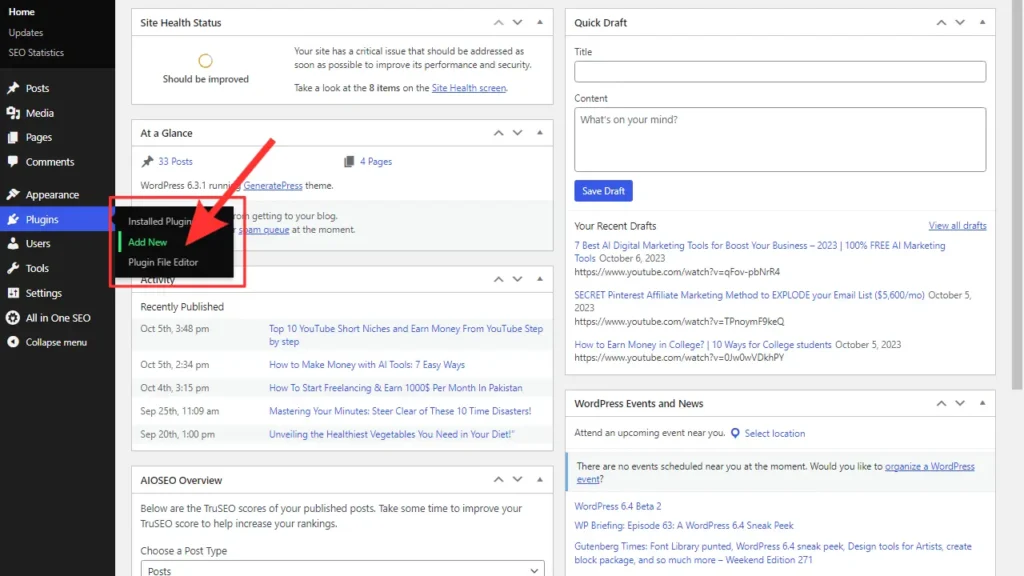
Step 2: Search the RankMath plugin then click the install and active buttons respectively.
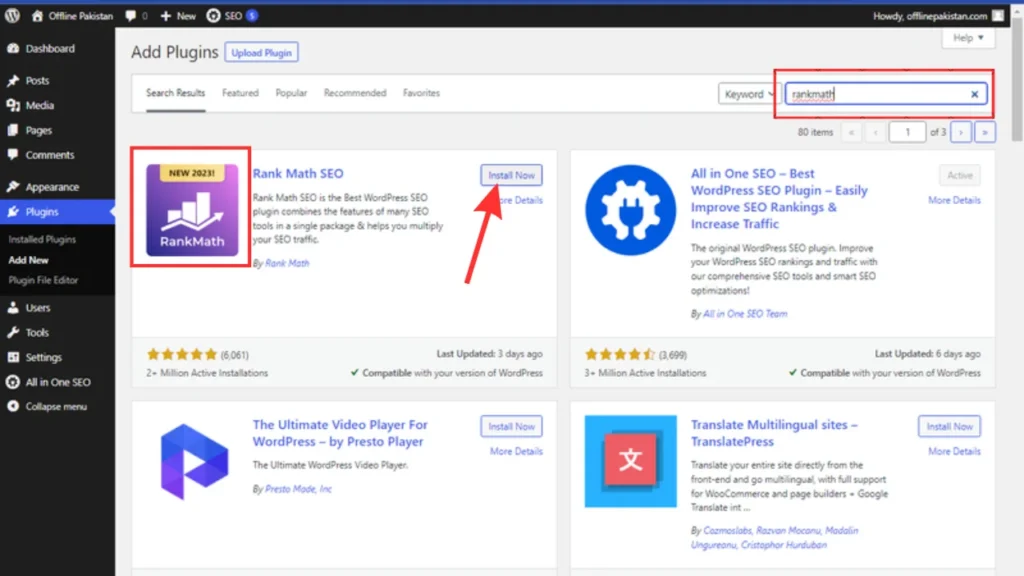
Step 3: After that, you need to set up an account on RankMath and the basic things that are required for first-time installation.
RankMath Plugin Details
| Active Installations | 2+ Million |
| Rating | 5 Stars |
| Price | Freemium / Paid |
| Website Link | RankMath |
3. Notix (Push Notification)
The third and most important plugin is Notix (push notification).
Notix is a web push notification service that allows website owners to send personalized messages to their subscribers, even when they’re not actively using the website. Notix is free to use for up to 30,000 subscribers, and it offers a variety of features, including:
Segmentation: Notix allows you to segment your subscribers based on their interests, location, and other factors so that you can send them targeted messages that are more likely to be relevant to them.
Scheduling: You can schedule push notifications to be sent at a specific time or in the future so that you can reach your subscribers when they’re most likely to be engaged.
Automation: Notix can automatically send push notifications based on certain events, such as when a new blog post is published or when a product goes on sale.
Analytics: Notix provides detailed analytics so that you can track how your push notifications are performing and see what’s working and what’s not.
Notix Benefits
- Increase website engagement and traffic
- Promote new products, services, and content
- Drive sales and conversions
- Build brand loyalty
- Keep subscribers informed about important news and updates
How to Setup Notix
If you want to learn how to set up notix from scratch on your website you can watch this video and subscribe to this channel for more videos related to blogging and side hustle.
Notix Plugin Details
| Active Installations | 2000+ |
| Rating | 3 Stars |
| Price | Free up to 30,000 |
| Website Link | Notix |
4. LiteSpeed Cache
As you know there are 200+ ranking factors in Google but some are very important one of them is your website speed and load time.
There are many ways to make a faster website for better ranking in Google search engine result pages (SERP).
One of the best plugins is the lite speed cache it is free to use and makes your site faster.
LiteSpeed Cache plugin can help improve the performance of your website by caching static content and reducing the number of database queries that need to be executed.
This can lead to significant improvements in page loading times, which can have a positive impact on user experience and SEO rankings.
LiteSpeed Cache Benefits
- Improved performance
- Reduced server load
- Easy to use
- Free to use
If you are looking for a way to improve the performance of your WordPress website, the LiteSpeed Cache plugin is a great option. It is easy to use and configure, and it can lead to significant improvements in page loading times.
How to Setup Litespeed Cache
Step 1: Go to the WordPress dashboard and click on the plugin section then Click Add new plugin.
Step 2: Search the Litespeed Cache plugin then click the install and active buttons respectively.
Step 3: After installing and activating the plugin go to plugin settings set up your account and provide the basic information that is required for fast-time installation.
Litespeed Cache Details
| Active Installations | 4+ Million |
| Rating | 4.8 Stars |
| Price | Free |
| Website Link | LiteSpeed Cache |
5. Site Kit Plugin
Sitekit is one of the most important plugins for a blogger and content writer because it provides complete data about your site.
The site kit is built by Google and it is a 100% free plugin. If you want to track data about your user’s location, time spent, country and so on first you need to set up a site kit plugin.
Sitekit shows 4 types of data that are given below.
- Google Search Console
- Google Analytics
- Google Adsense
- Google Page Speed
The best part of the site kit plugin is it shows all data in one place you don’t need to switch your account again and again.
Sitekit Benefits
- Unified view of your website’s performance data
- Actionable insights
- Easy to use
How to Setup Sitekit Plugin
Step 1: Go to the WordPress dashboard and click on the plugin section then Click Add new plugin.
Step 2: Search the Sitekit plugin then click the install and active buttons respectively.
Step 3: After installing and activating the plugin go to plugin settings set up your Google account and provide the basic information that is required for fast-time installation
Step 4: Allow access to your Google account and you can track all types of data on your site.
Sitekit Plugin Details
| Active Installations | 3+ Million |
| Rating | 4.2 Stars |
| Price | Free |
| Website Link | Sitekit by Google |
6. Contact Form 7
Contact Form 7 is a free and open-source WordPress plugin that allows you to create and manage contact forms on your website. It is one of the most popular WordPress plugins, with over 5 million active installations.
Contact Form 7 is very easy to use, even for beginners. There is a drag-and-drop form builder that allows you to easily create and customize your contact forms.
Contact Form 7 is a powerful plugin that allows you to create complex contact forms with multiple fields, including text fields, email fields, checkboxes, and radio buttons. You can also use Contact Form 7 to create contact forms that allow users to upload files.
Contact Form 7 Benefits
- Easy to Use
- Power Full
- Flexible
- Secure
How to Setup Contact Form 7
Step 1: Go to the WordPress dashboard and click on the plugin section then Click Add new plugin.
Step 2: Search the Contact Form 7 Plugin then click the install and active buttons respectively.
Step 3: After installing and activating the plugin go to plugin settings set up your account and provide the basic information that is required for fast-time installation.
Step 4: Now the plugin is ready to use.
Contact Form 7 Details
| Active Installations | 5+ Million |
| Rating | 4 Stars |
| Price | Free |
| Website Link | Contact Form 7 |
Related Content
- 7 Tips to Find Perfect Affiliate Niche for Your Business.
- Top 3 Great AI Tools for Bloggers. Every Blogger Must Know.
- The Future of Blogging – Why Blogs Are Still Profitable
Conclusion
In final words, these are the top 6 best WordPress plugins that I use in my own blog and also my client websites no matter which type of website you have these plugins are essential for all types of websites.
If you want to learn more about my blogging, side hustle, and make money online please subscribe to my email Newsletter.
